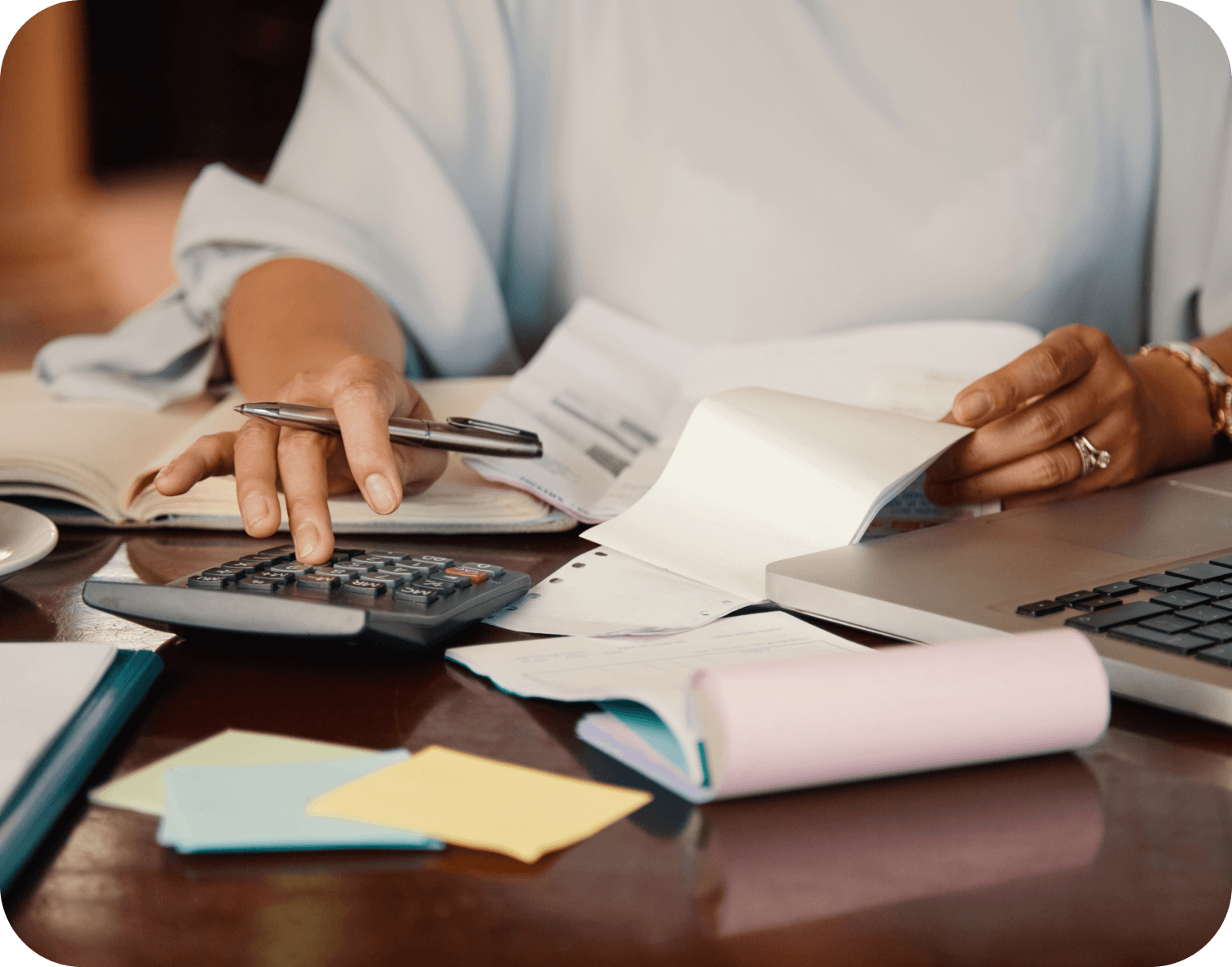Articles /

Table of contents
Get the week’s best CloudBilling content
Introduction
AWS started the Solution Provider Program for managed service providers (MSP), value-added resellers (VAR), system integrators, and public sector partners to resell AWS services to end customers. The idea was to incentivize them further for their AWS expertise and ability to successfully drive new business, allowing them to obtain more value from reselling AWS services. As more and more APN Consulting Partners are looking to apply to the AWS Solution Provider Program, AWS still does not cater to a crucial component of the whole program – how to easily invoice your customers.
More and more AWS resellers ask us how they can automate the charging of their AWS resource usage and managed services fee. AWS does not offer an easy solution for you as a managed service provider (MSP) or value-added reseller (VAR) to bill your customers. How then can you, without building your own billing software, create and send invoices to your customers?
Based on our experience with the Microsoft CSP billing ecosystem, we designed a dedicated AWS integration that allows you to quickly and conveniently bill your customers.
In this blog, we discover how CloudBilling solves some of the core billing problems faced by you as an AWS solution provider.
Manage multiple AWS Organisations from a single location
While talking to prospective customers we observe that it becomes very inconvenient as an MSP to log in to separate AWS master accounts to extract cost and billing information per linked account. The possibility of combining bills across different AWS Organizations is not supported through the AWS console.
As a VAR it is not straightforward to combine the charges for only a select number of linked accounts and bill them to a single customer, department, or entity. Although organizational units allow you to group linked accounts together, they still don’t support grouped billing of those accounts.
CloudBilling allows you to do all of the above. You can combine multiple AWS organization charges into a single customer's bill or pick and choose certain linked accounts spread out across multiple AWS organizations and combine them into a single invoice. A whole world of combinations and relationships becomes possible through the CloudBilling user interface.
Manage reservation sharing
As an AWS VAR, you want to make maximum use of the Reserved Instances and Savings Plans that you have purchased. AWS allows you to selectively share discounts across any master and corresponding linked accounts. What if you want sharing to happen freely, but billing to be custom, based on who purchased the reservation or savings plan? Just because you want to make the best use of bulk purchasing, shouldn't mean you have to charge your customers in the exact same form.
CloudBilling empowers you to make intelligent use of your AWS reservations and bulk purchases through a single toggle.
- Bill your customer on discounted rates or on-demand rates to suit your pricing model and contract terms with your customers.
- Setup default or custom markups on the AWS service charges to easily control your selling margins.
Manage different charge types
AWS reports on separate charges based on the type of charge. As an MSP you may want to:
- Control the number of credits you would like to pass on to your customer
- Get a report of Refunds being applied to various accounts but not pass them on to your customer.
- Get full benefits on Savings Plans and RIs but charge your customers on-demand rates.
CloudBilling extensively supports workflows for each charge type, allowing you to automate varied actions for different charge types.
Manage taxation
AWS charges tax on the products and services you have purchased but you may want to apply a different tax rate for your customer based on their region. Filter these taxes out from the invoices you send out with just a few clicks.
Set up your own tax clusters on CloudBilling with predefined rates and CloudBilling will do the rest for you.
Get insights on costs and charges
Based on the customizations you chose that are offered by CloudBilling, the cost reports that you see on your AWS billing dashboards section might vary significantly from what you actually bill your customers. This is where the CloudBilling Business Intelligence Dashboard comes in extremely handy. More than 90% of our customers that resell AWS services opt for our BI dashboard.
Among others:
- Tag your resources as per your organizational needs and view your costs and revenues based on those tags.
- Get detailed insights on the AWS usage across all your customers based on the account IDs, regions and product offerings.
- Report on Refunds and Credits – what is applied by AWS vs what you pass on to your customers.
- Set up detailed billing dashboards for your customers and let them dive deep into resource usage and spending.
Empower your customers to have full control of their AWS costs and empower yourself with insights into your revenues across all AWS accounts in one place.
Staying in control of your AWS service costs and invoices to your customers is critical to enhancing your service offerings and getting paid on time. Do not let AWS environment best practices stand in the way of getting maximum value from your services to your customers.