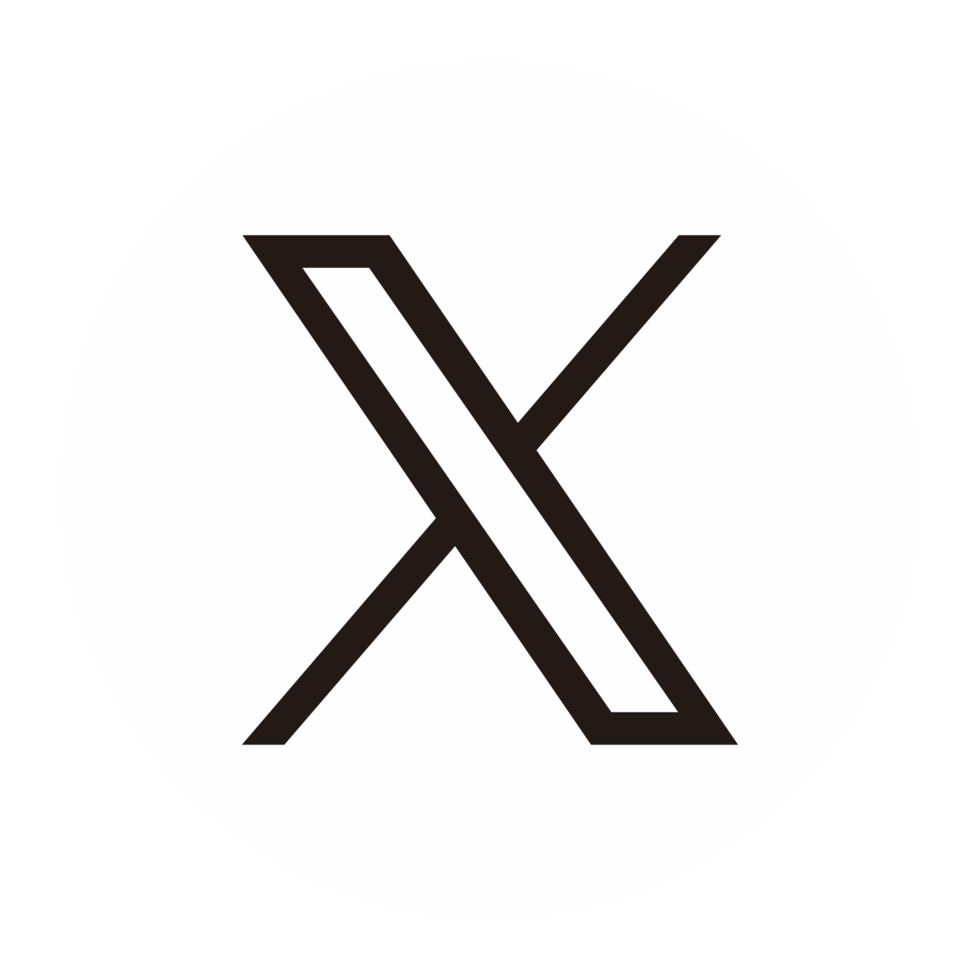Articles /

Table of contents
Get the week’s best CloudBilling content
The cloud computing landscape has evolved significantly and one of the most powerful platforms today is Microsoft Azure. It offers flexibility, scalability and a range of services that can transform businesses. For Managed Service Providers (MSPs), Azure presents a huge opportunity to deliver scalable, reliable and secure cloud-based solutions to customers of all sizes.
This guide will walk you through the fundamental steps of getting started with Azure as an MSP, from understanding key services to best practices. In addition, we will explore an important aspect that can significantly improve your efficiency: automating Azure billing processes.
Without further ado, let's get started!
Why MSPs should consider Azure
Azure is an ideal platform for MSPs because it allows you to deliver a variety of services without the need for a significant investment in physical hardware. By using Azure, MSPs can provide their customers the following:
1) Scalability: Azure easily scales with growing workloads or seasonal spikes in demand, allowing MSPs to offer flexible, cost-effective solutions.
2) Security and compliance: Microsoft ensures that Azure is highly secure and meets numerous global compliance standards, making it easier for MSPs to securely manage customers' data.
3) Broad services portfolio: Azure's services cover everything from virtual machines (VMs) to advanced AI and analytics tools, allowing MSPs to offer diverse and customised solutions.
4) Cost control: With Azure's cost management tools, MSPs can help customers optimise their cloud spend and achieve better financial predictability.
Getting started with Microsoft Azure for MSPs
Azure offers a wide range of services that allow you to build, manage, and optimise cloud solutions for businesses of any size, from small startups to large enterprises. As you begin your journey with Azure, there are three key areas you should focus on.
1) Understand Azure services
2) Setting up your first client
3) Monitor and manage customer Azure environments
1. Understand Azure Services
Before diving into Microsoft Azure, you should first become familiar with the platform's core services, as these are the building blocks of the cloud solutions you will provide to your customers. Azure's vast array of services can be grouped into several categories - compute, networking, storage, security and complience - each designed to address different aspects of IT infrastructure and operations.
Azure's services are built to be flexible, scalable and secure, allowing MSPs to meet the diverse needs of businesses of all sizes.
Below are some of the key Azure services you'll come across:
Azure Compute Services
These services allow you to deploy and manage virtual machines, containers, and applications. They include:
- Azure Virtual Machines (VMs): Scalable computing resources that can run various operating systems.
- Azure Kubernetes Service (AKS): Container management for automated scaling and orchestration.
- Azure Functions: Serverless computing that runs code without the need to manage servers.
Azure networking services
These services help connect your Azure infrastructure to the wider internet securely. Key features include:
- Virtual Network (VNet): Set up your private network within Azure.
- Azure Load Balancer: Distribute traffic across multiple servers for better performance.
- Azure VPN Gateway: Secure connections between your data centers and Azure.
Azure Storage Services
Data storage is at the heart of any cloud infrastructure. Azure’s options include:
- Blob Storage: Object storage for large amounts of unstructured data.
- File Storage: Managed file shares in the cloud.
- Disk Storage: Persistent disk storage for VMs and applications.
Azure Security & Compliance
Microsoft Azure offers advanced security features and meets compliance for many industries, making it ideal for MSPs working with healthcare, finance, and other regulated industries.
2. Setting up your first client
To get started with Azure as an MSP, your first task is setting up client accounts. Here's a step-by-step guide:
- Create a Microsoft Partner Account: Before offering services on Azure, MSPs should enroll in the Microsoft Partner Network (MPN). This gives access to exclusive resources, partner incentives, and training.
- Azure Lighthouse: A powerful feature for MSPs, Azure Lighthouse allows you to manage multiple customer environments from a single platform. It improves visibility, scalability, and management efficiency across your client base.
- Deploy a Virtual Machine (VM): Setting up a VM is often the first step when transitioning a client to the cloud. Azure’s VM setup is user-friendly, allowing you to configure resources such as CPU, memory, and disk space quickly.
3. Monitor and manage customer Azure environments
Once you have set up Azure services for a customer, ongoing monitoring and management are essential to ensure the environment remains secure, performant and cost-effective. Azure offers several tools to help you with this:
- Azure Monitor: This is Azure's all-in-one monitoring tool that provides detailed insights into the performance of your cloud infrastructure.
- Azure Cost Management and Billing: For MSPs, managing costs across multiple clients is critical. Azure Cost Management helps track usage, predict future spending and manage customer budgets.
- Azure Automation: This tool helps MSPs automate routine tasks such as VM backups, scaling and patching, freeing up time to focus on higher-value services.
Now that you have an understanding of how to get started with Microsoft Azure, let’s take a look at some best practices next!
Best Practices for beginners in Microsoft Azure
Let’s now jump right into the best practices for using Azure.
1) Optimise costs using reserved instances: With Azure's reserved VM instances, you can save on long-term client workloads by committing to one- or three-year terms, yielding significant cost savings.
2) Use Azure security centre: Ensure that all workloads are secure by using the Azure Security Centre. It continuously monitors the security of customers' environments and provides recommendations.
3) Backup and disaster recovery: Azure's Backup and Site Recovery services are essential for any MSP providing business continuity solutions. These services provide automatic backups and the ability to quickly recover from potential disasters.
4) Use automation for efficiency: Azure offers powerful automation tools such as Azure Logic Apps and Azure Automation, which allow you to streamline recurring tasks such as resource provisioning, backup and patch management.
Automating your Azure billing processes: A game changer for MSPs
Managing cloud expenses is one of the most important tasks for MSPs and it can quickly become a daunting task if you are doing it manually. Automating your Azure billing processes can significantly reduce the time and effort required to manage cloud expenses, while improving financial transparency and control over your customers' costs.
When automating these processes, MSPs not only streamline their billing operations, but also increase the accuracy of cost allocations. This ultimately helps prevent billing errors and discrepancies and ensures customers are billed correctly and on time.
Moreover, according to a recent study, 47% of cloud storage billing is allocated to data and usage fees. This highlights how important it is for MSPs to have accurate, automated billing in place to track and manage such costs in a more efficient manner.
Let’s take a look at the main benefits of automating your Azure billing processes:
- Time savings: Automation of billing eliminates manual processes, freeing up valuable time that can be spent on other high-value tasks, such as customer management and service optimisation.
- Increased accuracy: Automated billing reduces the risk of human error and ensures accurate billing and accurate reports. This is especially beneficial for MSPs managing multiple clients or complex cloud environments.
- Improved financial control: Automating billing gives MSPs better insight into where costs are coming from, allowing them to identify trends and potential cost-saving opportunities. This leads to more effective budgeting and forecasting.
- Improved transparency: Customers receive clear, detailed breakdowns of their Azure usage, increasing trust and satisfaction by demonstrating the value of the services provided.
Conclusion
We hope this guide has given you a clear understanding of how to get started with Azure and shown the importance of automating your Azure billing processes. Automating your Azure billing processes can significantly reduce the time and effort required to manage cloud expenses, while allowing you to focus on delivering top-tier services to your clients.
This streamlined approach will enable you to grow your business and provide more value to your customers in the long run.
If you’re ready to eliminate manual workload and improve Azure cost management, CloudBilling is here to help. Book a demo today and discover how automated billing can transform your business operations and optimise your Azure services.