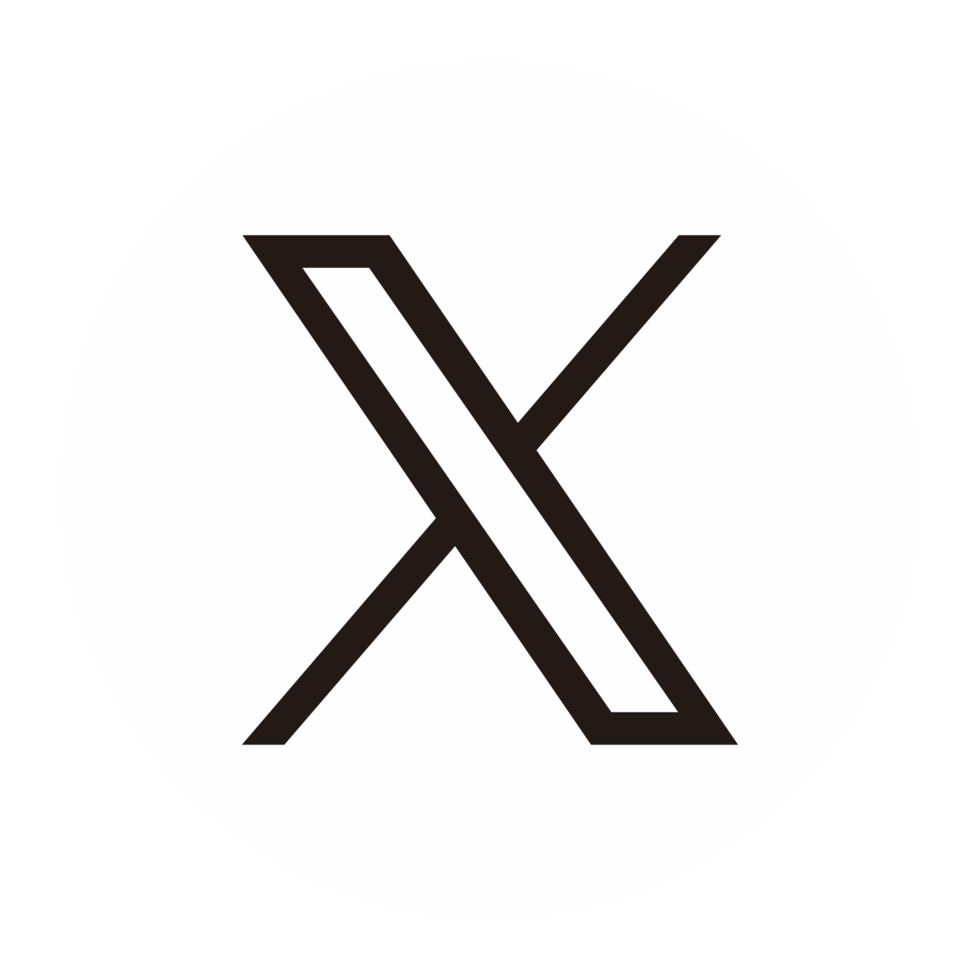Articles /

Table of contents
Get the week’s best CloudBilling content
Cloud Migration promises numerous benefits, such as scalability, flexibility and cost savings. However, despite the potential advantages, the process is far from simple.
According to a Unisys survey, one in three cloud migrations fail. This failure rate is a clear reminder of the importance of careful planning, solid execution and a thorough understanding of the specific considerations involved in migrating to the cloud.
With numerous factors to consider, migrating to the cloud can be overwhelming, especially without the right expertise. That's why we've compiled this article - to provide you with a straightforward, 10-step guide to migrating to the cloud. Let's get started!
The challenges of Cloud Migration
As Manages Service Providers (MSPs) increasingly adopt cloud computing to improve flexibility, scalability and cost-effectiveness, migrating applications and data to the cloud has become a critical task.
From technical complexities to strategic considerations, migrating to the cloud requires careful planning, diligent execution and a thorough understanding of the obstacles ahead. Here’s an overview of the main challenges:
-
Compatibility with legacy systems: Integrating older, often outdated systems with modern cloud infrastructure can be complex due to compatibility issues and differences in architecture.
-
Data security and compliance: Ensuring security and compliance of sensitive data when migrating to the cloud requires robust measures to protect against breaches and adhere to industry regulations (e.g. GDPR, HIPAA).
-
Skills and training gaps: Keeping MSP staff up to date with evolving cloud technologies and acquiring the necessary skills to effectively manage and support cloud environments.
-
Managing timelines and budgets: Cloud migrations often experience delays and cost overruns due to unforeseen complexities and challenges.
-
Vendor lock-in: Avoiding over-reliance on a single cloud provider, which can limit flexibility and potentially cause problems if the need to switch providers arises in the future.
10 step Cloud Migration Checklist
By following the checklist below, MSPs can solidify their role as trusted partners, drive business expansion and offer real value in the ever-changing IT services sector. Now, let's delve deeper into the checklist and discover the keys to success for MSPs:
Step 1: Pre-migration assessment and planning
Before starting the migration, thoroughly assess your current infrastructure, applications and data to understand the scope, challenges and objectives. Effective planning ensures alignment, resource allocation and realistic deadlines.
First things first, define clear objectives for your migration, such as:
-
Improving scalability
-
Cost reduction
-
Improved security
-
Improved application performance
Define SMART objectives:
-
Specific
-
Measurable
-
Realisable
-
Relevant
-
Time-bound
SMART objectives help you track progress and identify Key Performance Indicators (KPIs) to obtain objective proof of success. For example, define KPIs with specific deadlines to ensure that progress is aligned with the migration schedule.
In the context of a cloud migration journey, a good understanding of the KPIs that drive the success of the transition is very important. These KPIs cover various aspects of your system and operations, offering information on user experience, application performance, infrastructure efficiency and business engagement. Let's delve into the critical categories of cloud migration KPIs:
-
User Experience Category:
Key Metrics: Page load time, lag, response time, session duration.
-
Application/Component Performance Category:
Key Metrics: Error rates, throughput, availability, Apdex scores.
-
Infrastructure Category:
Key Metrics: CPU usage %, disk performance, memory usage, network throughput.
-
Business Engagement Category:
Key Metrics: Cart adds, conversions (including conversion %), engagement rates.
Evaluate the importance of each metric for your business within the respective category and predict how these metrics might be affected by migration to the cloud. After this, implement appropriate monitoring tools to track these metrics effectively.
Step 2: Choose the right cloud model
Select the ideal cloud model (public, private, hybrid) based on your organisation's needs, workload specifics and compliance requirements. Consider factors such as scalability, security and cost-effectiveness.
When choosing a public cloud provider, popular options such as Amazon Web Services (AWS), Google Cloud and Microsoft Azure offer various services, including IaaS, PaaS and SaaS solutions.
When evaluating cloud computing service providers, consider the following:
-
Reliability
-
Scalability
-
Pricing models and costs associated with services
-
Support capabilities
In addition, adopting a multi-cloud approach to application migration and modernisation can be beneficial. This involves using various platforms and software from different suppliers to access the best possible features and capabilities to create a robust business technology environment.
Step 3: Data Migration Strategy
At this stage, we advise you to develop a precise plan for data transfer: identify where the data is stored, categorise it by importance and sensitivity and select the ideal transfer method.
Developing a clear plan for data transfer involves:
-
Data localisation: Identify where the data is stored.
-
Organisation: Classifying the data by importance and sensitivity.
-
Selecting the transfer method: Select the best way to move the data.
-
Security and compliance: Keep data secure and comply with regulations such as GDPR or HIPAA.
-
Smooth transition: Aim for minimal disruption during the transition to the cloud.
Step 4: Application Assessment
Before migrating applications to the cloud, carry out a thorough evaluation of your existing systems, including legacy applications, to assess compatibility with the new cloud computing model.
Evaluate each application for:
1. Compatibility with the cloud environment
2. Potential requirements for modification, modernisation or re-architecture
3. Resource requirements for the transition process
4. Dependencies on other software systems that could affect the migration
5. Regulatory requirements associated with each application
After you have carefully analysed your current systems, you can proceed with your cloud migration strategy, ensuring a smooth transition to the cloud environment.
Step 5: Security and Compliance
In this step, the focus is on keeping your data and applications safe in the cloud, while complying with regulatory requirements. You will implement strong security measures, such as encryption and access controls, to protect sensitive information from unauthorised access. Also, keep in mind that it is key to ensure compliance with the sector's standards and regulations.
Step 6: Performance optimisation
At this crucial stage, the goal is to improve the performance, scalability and cost efficiency of your cloud infrastructure and applications. By fine-tuning these aspects, you guarantee seamless operations and minimise unnecessary expenses.
By optimising your cloud infrastructure and applications for performance, scalability and cost efficiency, you can maximise the value of your cloud investment. This ensures that your systems remain agile and responsive to the evolving needs of your business, ultimately facilitating smoother operations and better cost-effectiveness in the long term.
Step 7: Training and change management
Provide extensive training and support to your employees to make it easier for them to adopt cloud technologies. Implement change management processes to minimise disruption and resistance to change.
By investing in training and change management initiatives, you are empowering your employees to embrace the advantages of cloud technologies, while mitigating the potential challenges associated with organisational change. Ultimately, this proactive approach contributes to the successful integration of cloud solutions into their business operations.
Step 8: Monitoring and governance
Monitoring and governance are essential aspects of the effective management of a cloud environment. These mechanisms allow organisations to track performance, ensure security and maintain compliance with regulations.
Establishing robust monitoring and governance procedures involves:
-
Implementing monitoring systems to track performance metrics and detect anomalies.
-
Defining governance policies and controls to align operations with organisational objectives and regulatory requirements.
-
Taking advantage of automation tools to simplify management tasks and enable a rapid response to incidents.
-
Ensure smooth operations, strong security measures and compliance with relevant regulations.
-
Minimise risks and maintain stability in the cloud environment.
Step 9: Testing and Validation
This step involves comprehensive testing to ensure that the migrated applications and data work, perform and remain secure. Test scenarios and performance benchmarks are developed to validate the success of the migration, covering aspects of functionality, performance and security. Performing this thorough test guarantees the integrity and accuracy of the migrated data, ensuring a smooth transition to the cloud environment.
Step 10: Post-migration optimisation and support
Once the migration process is complete, ongoing optimisation and support are essential to ensure that cloud resources and applications continue to effectively meet the organisation's needs. Optimisation involves continually improving these resources and applications based on performance metrics and user feedback.
How can you estimate Cloud Migration Costs?
Initiating the process of migrating to the cloud requires careful planning, especially when it comes to estimating costs. As organisations explore services from leading cloud providers such as AWS, GCP and Azure, it is essential to understand the tools available to calculate these costs.
Let’s now take a quick overview on the tools and services offered by the most popular cloud providers:
Calculating AWS Migration Costs
AWS Migration Service:
-
Provides a range of migration and modernisation services.
-
Offers automation and intelligent suggestions based on machine learning.
-
Facilitates and streamlines all phases of transition, from planning to execution.
Migration Acceleration Programme (MAP):
-
AWS MAP is designed to accelerate your cloud migration process.
-
Uses a results-oriented approach.
-
Leverages AWS' extensive experience in enterprise migrations.
-
Ensures a smooth and efficient transition.
AWS Pricing Calculator:
- AWS Pricing Calculator, provides accurate estimates of service usage and costs.
- Helps you understand the potential expenses specific to your planned AWS configuration.
- A valuable resource for financial planning and cost management.
Calculating Azure Migration Costs
Azure Migrate Tool:
-
Provides a free migration tool tool to discover, assess, and plan your migration.
-
Offers technical and business insights.
-
Enables a gradual migration to Azure with a higher return on investment.
Azure Database Migration Service:
-
Designed to migrate databases to Azure with minimal downtime.
-
Supports multiple sources and destinations.
Azure Total Cost of Ownership (TCO) Calculator:
-
An easy-to-use tool that provides an overview of the total costs of your Azure setup.
-
Helps you to compare local costs with Azure costs.
Calculating GCP Migration Costs
GCP migration documentation:
-
Provides in-depth documentation covering all phases of migration.
-
Covers best practices, architectural guidance and detailed step-by-step guides.
GCP Pricing Calculator:
-
Provides a pricing calculator to estimate the costs of your unique Google Cloud configuration.
-
Generates customised estimates based on selected services, usage patterns and relevant parameters.
How an Automated Solution Addresses Cloud Migration More Efficiently
Cloud migration is undoubtedly a complex task, as described in the checklist above. It requires careful planning and execution, which can be a daunting and time-consuming task. But luckily for you, there is a solution to simplify this process and make it even more efficient: automation.
Let’s take a quick look on the reasons on how automation can help you in amazing ways:
-
Speed and accuracy: Task automation speeds up migration, reducing downtime and manual effort, while ensuring accurate execution, minimising errors and interruptions.
-
Scalability: Automation adapts easily to changing workloads and business needs.
-
Resource optimisation: Efficient resource allocation leads to reduced costs and improved performance.
-
Risk reduction: Automation reduces risks by ensuring compliance with safety protocols and regulations.
For a deeper understanding of why automation is fundamental, we will present a comparative analysis between cloud migration with automation and traditional cloud migration!
Cloud Migration with automation vs Traditional Cloud Migration
In the table below, we will explore how automation can make your cloud migration experience smoother and more efficient. We will compare cloud migration with automation vs traditional cloud migration, highlighting the benefits of automated processes.
|
Cloud Migration with automation |
Manual Cloud Migration |
|
Fast and accurate processing
|
Slow
|
|
Increased productivity
|
Prone to human error
|
|
Scalability
|
Difficult to scale
|
|
Automated Security Compliance
|
Manual Security Implementation Risks
|
Migrate to the cloud with CloudBilling
Migrate to the cloud with CloudBilling, your best partner in simplifying and optimising the cloud migration process. Here are some reasons why CloudBilling stands out as the best ally for your migration procedures:
Accuracy and Clarity: CloudBilling values the accuracy and transparency of your financial data. With precise billing details and customised solutions, it guarantees that your financial information is not only optimised, but also crystal clear, promoting trust and reliability in your operations.
Workload optimisation: With CloudBilling, you can prioritise workloads based on their criticality, resource requirements and dependencies, ensuring efficient resource allocation and minimising downtime during migration.
Effortless integration: Our platform integrates perfectly with your current software and applications, ensuring a seamless transition to automated invoicing and simplified cost management processes.
Built-in security controls: Security is fundamental during migration, and CloudBilling incorporates robust security controls to safeguard the integrity of your data and ensure compliance throughout the migration process.
Multi-cloud support: The solution offers multi-cloud support, allowing you to manage costs in several public clouds from a single interface, simplifying the management and optimisation of costs in different cloud environments.
We hope this blog has given you all the information you need to start your migration to the cloud. We hope it has inspired you to consider implementing an automated solution, as it is the best way forward.
Contact us to get a free demo and discover how CloudBilling can increase the efficiency of your business operations by simplifying the process of migrating to the cloud.